Scalable Industry Expertise
Visor adapts to the needs of OEM plants, supplier facilities, and service networks, delivering domain-trained guidance that scales across assembly lines, repair bays, and dealership operations.

Quality by Design
By embedding inspections, SOPs, and QA steps directly into workflows, Visor flags defects early, reduces costly rework, and ensures vehicles meet reliability and warranty standards.

Safety & Compliance
Visor provides real-time safety protocols and compliance requirements, helping technicians follow automotive regulations, hazard checks, and plant standards consistently.

Seamless Integration
Visor connects with manufacturing systems, service management platforms, and digital SOP repositories, adding AI-driven support without disrupting established operations.

Hands-Free Efficiency
Step-by-step assembly, repair, and diagnostic instructions appear directly in the technician’s field of view, with remote expert support available to accelerate training and maintain uptime.
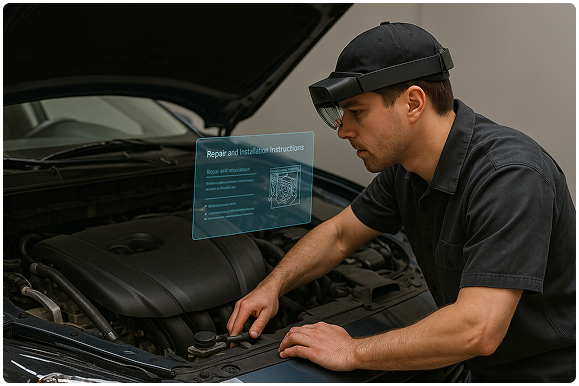











.png)
